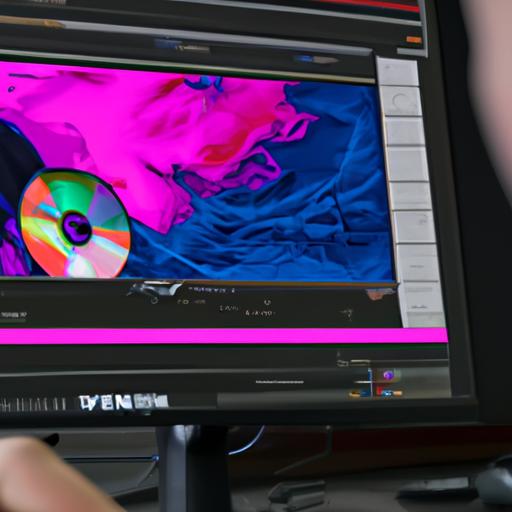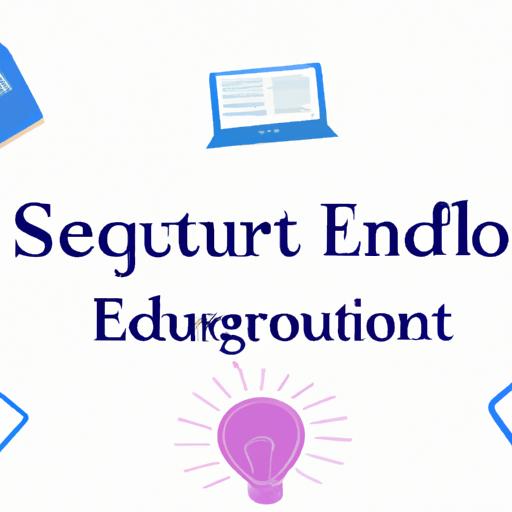What is an Accounting Software: Simplifying Financial Management

In today’s fast-paced business world, managing finances efficiently is crucial for any organization’s success. This is where accounting software comes into play. But what exactly is accounting software, and why is it so important?
Definition and Importance of Accounting Software
Accounting software refers to a suite of computer programs designed to streamline and automate financial tasks, helping businesses maintain accurate and up-to-date financial records. It serves as a digital hub for managing various financial processes, including tracking income and expenses, generating reports, and handling invoices and payments.
The importance of accounting software cannot be overstated. With its help, businesses can eliminate the tedious manual processes associated with traditional bookkeeping. By automating repetitive tasks, such as data entry and calculations, accounting software saves valuable time and reduces the risk of human error. This, in turn, allows business owners and finance professionals to focus on more strategic activities, such as analyzing financial data and making informed decisions.
Brief Overview of its Benefits
Using accounting software offers numerous benefits to businesses of all sizes. Firstly, it allows for better organization and accessibility of financial information. Instead of sifting through piles of paperwork or multiple spreadsheets, you can easily access all your financial data in one centralized location. This not only saves time but also improves efficiency and accuracy in decision-making.
Additionally, accounting software provides real-time insights into your company’s financial health. With just a few clicks, you can generate comprehensive reports and gain a holistic view of your cash flow, expenses, and profitability. Armed with such information, you can make data-driven decisions, identify areas for cost savings, and optimize your financial strategy.
Moreover, accounting software simplifies the process of tax compliance. It automates tax calculations, generates tax forms, and helps you stay up to date with ever-changing tax regulations. This reduces the risk of errors and ensures that you comply with all legal requirements, saving you from potential penalties and headaches during tax season.
In conclusion, accounting software is a powerful tool that revolutionizes financial management. By automating tasks, providing real-time insights, and simplifying tax compliance, it empowers businesses to make informed decisions, enhance productivity, and achieve financial success. So, are you ready to leverage the benefits of accounting software for your business? Let’s dive deeper into its key features in the next section.
Key Features of Accounting Software
When it comes to choosing the right accounting software for your business, understanding its key features is essential. Let’s explore the functionalities that make accounting software a valuable asset for financial management.
Automation of Financial Tasks
One of the primary advantages of accounting software is its ability to automate various financial tasks. From recording transactions to calculating taxes, the software takes care of repetitive and time-consuming processes, freeing up valuable resources. By automating tasks like data entry and reconciliation, accounting software minimizes errors and ensures accuracy in your financial records.
Tracking Income and Expenses
Effective income and expense tracking is crucial for maintaining a clear financial picture of your business. Accounting software simplifies this process by allowing you to record and categorize income and expenses in real-time. With just a few clicks, you can monitor cash flow, track revenue streams, and identify areas of expenditure. This helps you make informed decisions to optimize your financial performance.
Generating Financial Reports
Accurate and comprehensive financial reporting is vital for assessing the financial health of your business. Accounting software enables you to generate detailed financial reports with ease. From balance sheets to profit and loss statements, the software provides a clear overview of your company’s financial position. These reports offer valuable insights into key metrics, facilitating better decision-making and strategic planning.
Managing Invoices and Payments
Efficient invoice management and payment processing are critical for maintaining healthy cash flow. Accounting software streamlines these tasks by allowing you to create and send professional invoices to clients or customers. You can track invoice status, send automated reminders for overdue payments, and even facilitate online payment options. This ensures timely payments, reduces manual follow-up, and improves your overall cash flow management.
Integration with Other Systems
In today’s interconnected digital landscape, seamless integration with other business systems is crucial. Accounting software often offers integration capabilities with various platforms, such as CRM or e-commerce systems. This integration enables smooth data transfer, eliminates duplicate entry, and provides a holistic view of your business operations. By centralizing data across systems, you can streamline workflows and enhance overall efficiency.
In the next section, let’s delve into the different types of accounting software available in the market and explore their unique characteristics.
Different Types of Accounting Software
Accounting software comes in various forms, each catering to different business needs and preferences. Let’s explore the different types of accounting software available in the market today.
Cloud-based Accounting Software
Cloud-based accounting software has gained immense popularity in recent years. As the name suggests, this type of software operates on the cloud, allowing users to access their financial data from anywhere with an internet connection. With cloud-based accounting software, you don’t need to install any software on your computer, as everything is hosted and managed on remote servers.
The advantages of cloud-based accounting software are plentiful. It offers flexibility and scalability, as you can easily add or remove features based on your business requirements. Additionally, it provides real-time collaboration, enabling multiple users to work on the same data simultaneously. This is particularly beneficial for businesses with remote teams or multiple branches. Moreover, cloud-based software often offers automatic backups and robust data security measures, ensuring the safety and integrity of your financial information.
Desktop-based Accounting Software
Desktop-based accounting software, on the other hand, is installed and operated locally on your computer. This type of software offers a more traditional approach to accounting, where all your data is stored and processed on your device. While it may lack the convenience of cloud-based solutions, desktop-based software provides robust functionality and greater control over your financial data.
One of the main advantages of desktop-based accounting software is offline accessibility. You can access and manage your financial records even without an internet connection. This can be beneficial in areas with limited connectivity or for businesses that prefer to have complete control over their data. Additionally, desktop-based software often boasts faster processing speeds and greater customization options, allowing you to tailor the software to your specific needs.
Industry-specific Accounting Software
In certain industries, generic accounting software may not fully meet the unique requirements of specific sectors. This is where industry-specific accounting software comes into play. Designed to address the specific needs and challenges of particular industries, such as construction, healthcare, or retail, this software offers specialized features and functionalities.
Industry-specific accounting software provides industry-specific reporting, compliance tools, and integrations with industry-specific systems. For example, construction accounting software may include features for managing job costing, subcontractor payments, and progress billing. Similarly, healthcare accounting software may offer functionalities for handling medical billing, insurance claims, and HIPAA compliance.
In conclusion, accounting software comes in different types to cater to various business needs. Whether you opt for cloud-based solutions for flexibility and collaboration, desktop-based software for control and customization, or industry-specific software to meet specific industry requirements, choosing the right accounting software can streamline your financial management and contribute to your business’s success.
Factors to Consider When Choosing Accounting Software
When it comes to selecting the right accounting software for your business, there are several crucial factors to consider. Each business has unique needs and requirements, so it’s important to evaluate these factors to ensure you make the best choice. Here are some key considerations:
Scalability and Customization Options
As your business grows, so will your accounting needs. Therefore, it’s essential to choose accounting software that can scale alongside your business. Look for software that offers flexibility and customization options, allowing you to tailor it to your specific requirements. This ensures that your accounting software can adapt to your changing needs and accommodate future growth.
User-friendliness and Ease of Navigation
Accounting software should simplify your financial processes, not complicate them. Opt for software that is user-friendly and intuitive, with a clean and organized interface. The software should be easy to navigate, even for those without extensive accounting knowledge or technical skills. This ensures that you and your team can quickly learn and utilize the software effectively, without any steep learning curves.
Security and Data Protection Measures
The security of your financial data should be a top priority when choosing accounting software. Look for software that employs robust security measures, such as data encryption, regular backups, and user access controls. Additionally, check if the software provider follows industry-standard security protocols and complies with data protection regulations. Protecting your sensitive financial information is crucial to prevent data breaches and maintain the trust of your clients and stakeholders.
Cost and Pricing Models
Consider your budget and the long-term cost implications when selecting accounting software. Take into account the upfront costs, as well as any recurring fees or subscription models. Some software providers offer different pricing tiers or modules, allowing you to choose the features that align with your needs and budget. It’s also worth considering any additional costs, such as training or support fees. By understanding the total cost of ownership, you can make an informed decision that fits your financial capabilities.
By carefully evaluating these factors, you can choose accounting software that aligns with your business goals and requirements. Remember, the right software should not only meet your current needs but also provide room for growth, ensure ease of use, prioritize data security, and fit within your budget. Now, let’s explore some of the popular accounting software options available in the market.
Popular Accounting Software in the Market
When it comes to accounting software, there are several options available in the market. Each software has its own unique features, user interface, and pricing models. Let’s take a closer look at some of the most popular accounting software solutions:
QuickBooks
QuickBooks is a widely recognized accounting software that caters to businesses of all sizes. It offers a range of features, including invoicing, expense tracking, payroll management, and financial reporting. With its user-friendly interface and extensive integrations, QuickBooks has become a go-to choice for many small and medium-sized businesses.
Xero
Xero is another popular cloud-based accounting software that offers a comprehensive set of features. It allows users to manage invoices, track expenses, reconcile bank transactions, and generate financial reports. With its intuitive interface and robust mobile app, Xero provides flexibility and accessibility for businesses on the go.
Zoho Books
Zoho Books is a cloud-based accounting software designed for small businesses. It offers features such as invoicing, expense tracking, project management, and inventory management. With its affordable pricing plans and easy-to-use interface, Zoho Books is an ideal choice for startups and growing businesses.
FreshBooks
FreshBooks is known for its simplicity and user-friendly interface. It offers features such as time tracking, invoicing, expense management, and financial reporting. FreshBooks is particularly popular among freelancers and service-based businesses due to its emphasis on client billing and project management.
Sage Intacct
Sage Intacct is a robust accounting software solution designed for mid-sized and large businesses. It provides advanced financial management features, including multi-entity consolidation, revenue recognition, and budgeting. With its scalability and customization options, Sage Intacct is a preferred choice for organizations with complex accounting needs.
These are just a few examples of the popular accounting software options available in the market. Each software has its own strengths and caters to different business needs. It’s important to evaluate your specific requirements and consider factors such as scalability, ease of use, and pricing before selecting the accounting software that best fits your business.
Conclusion: Embrace the Power of Accounting Software
In the dynamic world of finance, staying ahead of the game is crucial for business success. Accounting software has emerged as a game-changer, simplifying financial management and empowering businesses to thrive.
Throughout this article, we have explored the definition and importance of accounting software. We’ve discovered how it automates financial tasks, tracks income and expenses, generates reports, and manages invoices and payments. We’ve also delved into the different types of accounting software and the factors to consider when choosing the right one for your business.
By leveraging accounting software, you can streamline your financial processes, improve accuracy, and save valuable time. No longer will you be burdened with manual data entry or tedious calculations. Instead, you’ll have more time to focus on strategic financial analysis and decision-making.
Remember, the benefits of accounting software extend beyond just time-saving and efficiency. It provides real-time insights into your company’s financial health, enabling data-driven decisions and optimal financial strategies. Additionally, it simplifies tax compliance, reducing the risk of errors and ensuring legal adherence.
As you navigate the vast landscape of accounting software options, consider the scalability, user-friendliness, security, and cost factors. Evaluate your business needs and choose a software solution that aligns with your unique requirements.
In conclusion, accounting software is a powerful tool that brings efficiency, accuracy, and agility to your financial management. Embrace its capabilities and unlock the potential for growth and success in your business. Whether you opt for cloud-based solutions like QuickBooks and Xero or industry-specific software like Zoho Books and FreshBooks, accounting software will be your trusted companion on your financial journey. So, take the leap and experience the transformative power of accounting software today!
Conclusion: So above is the What is an Accounting Software: Simplifying Financial Management article. Hopefully with this article you can help you in life, always follow and read our good articles on the website: news.mail1s.com